Checkout User Interface Standards
Overview
This document details how consumers who use Paze will experience checkout on your website or mobile application (app), and how you can modify that consumer experience (UX) depending on your needs. Following these standards provides optimal support and ensures that Paze consumers have a consistent checkout experience. This guide provides Merchants with the requirements for adding Paze checkout to their e-commerce websites and mobile applications. |
|
Placement and Integration Standards
Requirements
Consider the following requirements when implementing Paze.
- Present Paze as a checkout option on the following Merchant managed pages:
- Checkout page
- Anywhere other digital wallets appear
- Place Paze as a checkout option on the desktop web, mobile web, and mobile application for all logged in and guest users.
- Use the Paze intent to review and pay when the consumer is returned to a Merchant order review page for thee final price.
- Align the Paze Merchant SDK “intent” to the checkout flow. The intent field drives the call-to-action language on the Paze button within the Paze interface.
- Align the Paze Merchant SDK “shipping preference” to the checkout flow.
Note: Suppress this if it is collected on the Merchant's page. - The Paze button shall be presented immediately at load, so there is no delay in the presentment of Paze.
- Paze shall be listed as an available/offered checkout option.
- The Paze button shall be presented in a similar size, prominence and style as other wallet options.
- Paze as a checkout option must be presented as a button or radio button and not as a link to launch.
- Provide training to Customer Support teams on Paze and update.
Parity Requirements
Consider the following parity requirements when implementing Paze:
- Present Paze as a checkout option on the following Merchant managed pages, when other digital wallets are presented:
- Product display page
- Basket/cart page
- Side panel
- Order summary page
- Any other pages where digital wallets are available
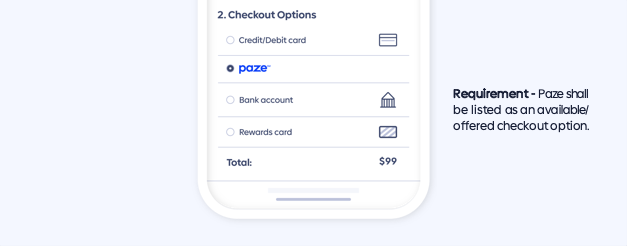
Paze must be listed as an available/offered checkout option.
Best Practices
- Offer Paze early in the consumer checkout flow for checkout optimization.
- Utilize the consumer’s information returned from Paze to pre-populate shipping and billing information.
- On the product pages, position the Paze button near the primary "Add to Cart" button.
- Ensure the Paze button is:
- visible without requiring scrolling or additional clicks
- not hidden or obscured behind dropdowns
- within a collapsible menu or other UI element that make it less visible than equivalent wallet options
- On the order review page, after a consumer selects Paze and returns to a Merchant order review page, other checkout options should be hidden to simplify consumers decision-making process and avoid confusion.
- Merchant to display the last four digits of the card passed from Paze and display the Paze logo in the order review or confirmation page.
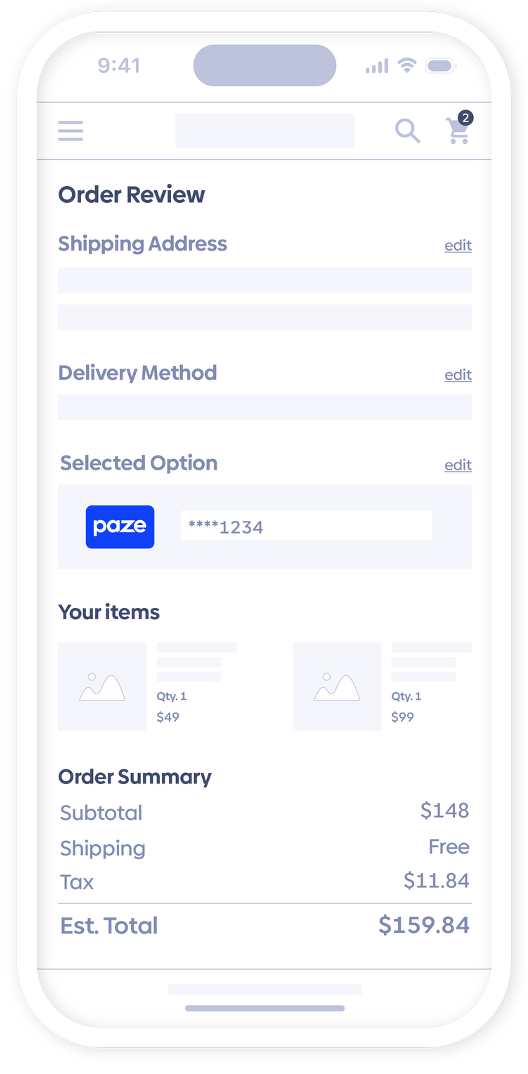
The Merchant must display the last four digits of the card based from Paze and display the Paze logo on the order review of confirmation page.
Paze Brand Guidelines
Paze Button
Paze offers logo assets for Merchants to create their own button to match the look and feel of their website/app. Your Paze Implementation Manager can provide the appropriate Paze logo asset(s). The following requirements apply to the use of the Paze logo for a button. The Paze button references an interactive component the consumer can click on to initiate Paze.
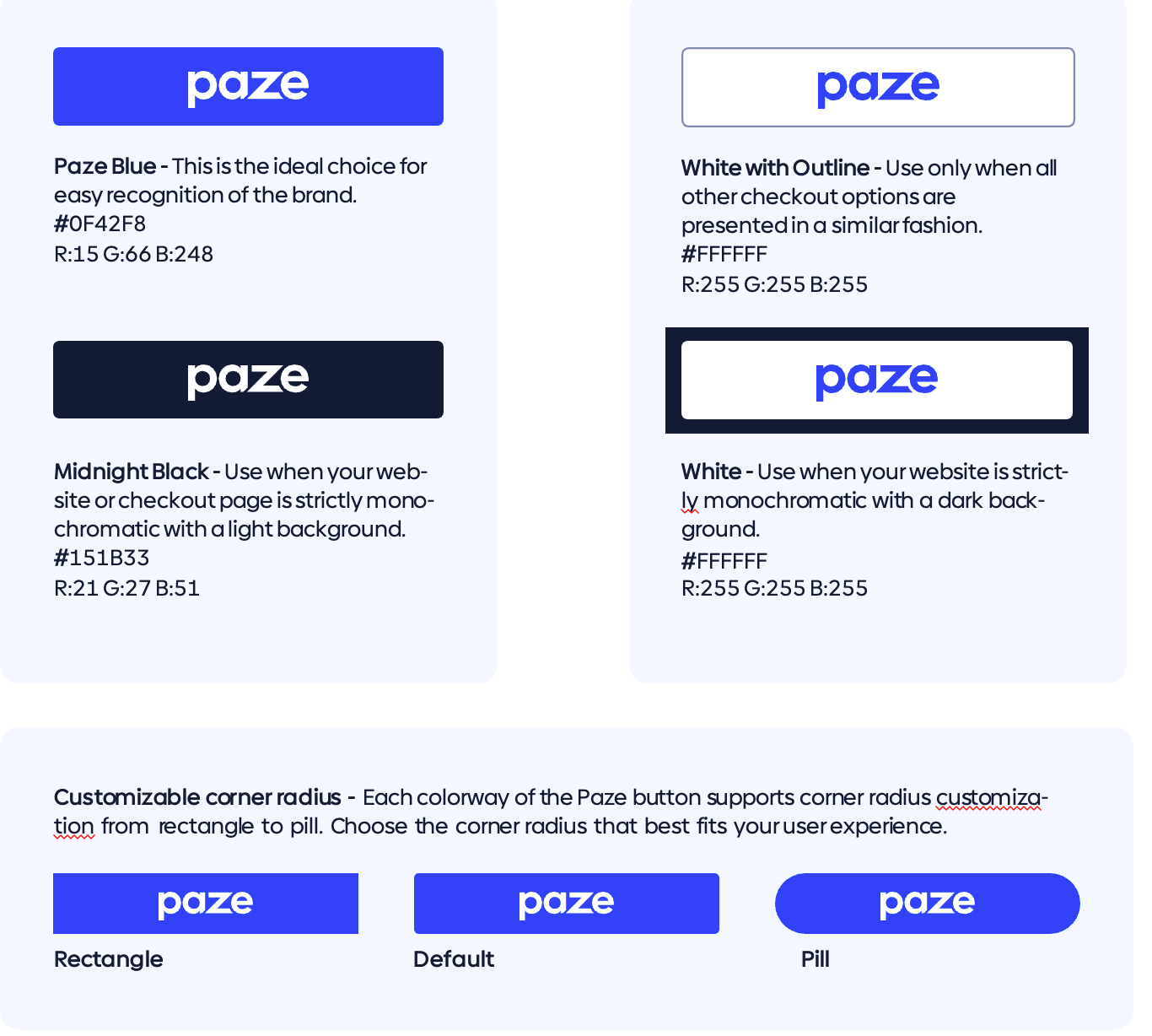
Paze Logo
Paze offers logo assets for Merchants to present Paze as a radio button or as an available checkout option. Your Paze Implementation Manager can provide the appropriate Paze logo asset(s).
The following requirements apply to the use of the Paze logo:
- When ever possible, use the Paze Blue logo, which is ideal for brand recognition on the checkout flow and associated mentions
- When it does not appear on a button, the Paze logo requires the use of the Service Mark (SM) symbol.
Paze Logo Only
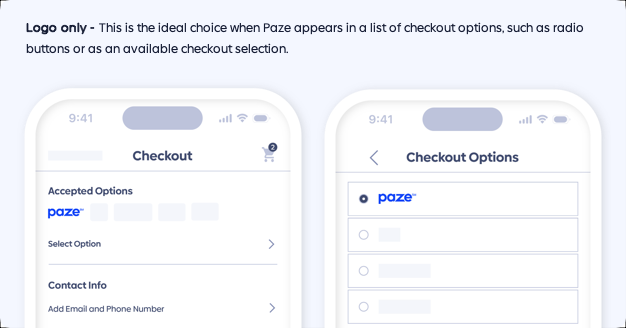
Paze Logo as a Mark
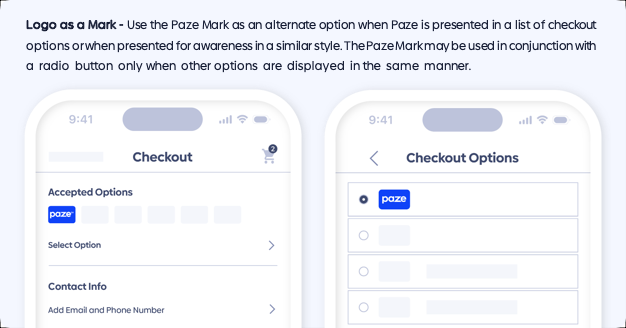
Paze Messaging
Language describing or surrounding Paze should adhere to the brand tonality and support the appropriate value propositions. This includes any messaging for Paze throughout the Merchant website, any reference to Paze as an
available checkout option and any information given in customer support FAQs or emails to customers. All marketing campaigns referencing Paze or the Issuers participating in Paze are subject to approval; for questions and assistance submitting materials for review, please consult your Paze
Implementation Manager.
Approved Messaging for Paze
Paze button call to action options:
- go] checkou checkout
- Check out with go]
- Donat
- Donate with go]
- Use [
- Use go] to dona to donate
- Use go] to chec to check out
Messaging for providing more information about Paze to the consumer:
- Paze is an online checkout experience that makes it easy for you to make purchases. Offered by participating banks and credit unions.
- A convenient way to check out online from participating bank or credit union.
- Paze is an online checkout solution offered by banks and credit unions. With Paze, customers can check out online without having to enter their actual card numbers.
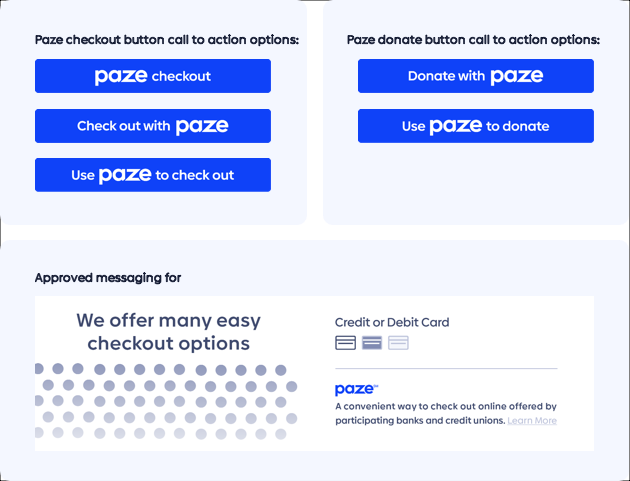
Unapproved Messaging for Paze
Messaging that may NOT be referenced related to Paze:
- The use of the word Pay. This includes the following:
- Pay with Paze, Paze pay, or any other combination of the term ”pay” adjacent to the Paze mark.
- The use of “pay” and Paze must be kept separate when speaking directly about the Paze product
- Use of Paze account (Paze is linked to eligible credit cards, it is not its own separate account)
- No additional value propositions or reasons to believe beyond what is provided in the Approved section above or otherwise by Early Warning Services LLC.
For example:
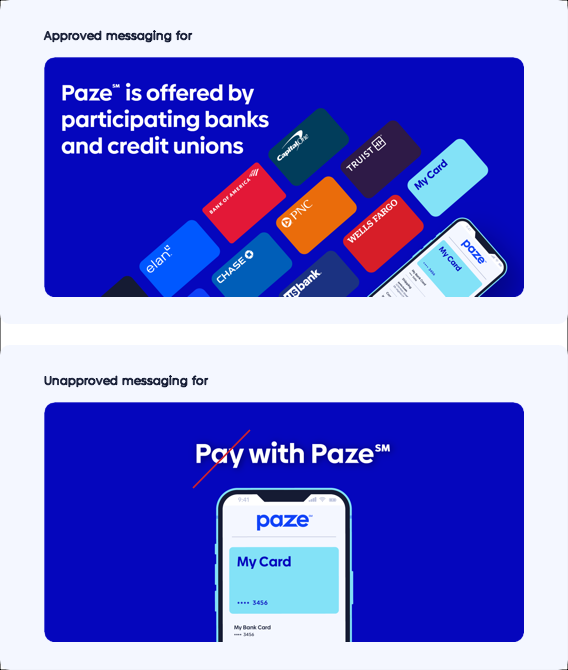
Desktop Web Checkout
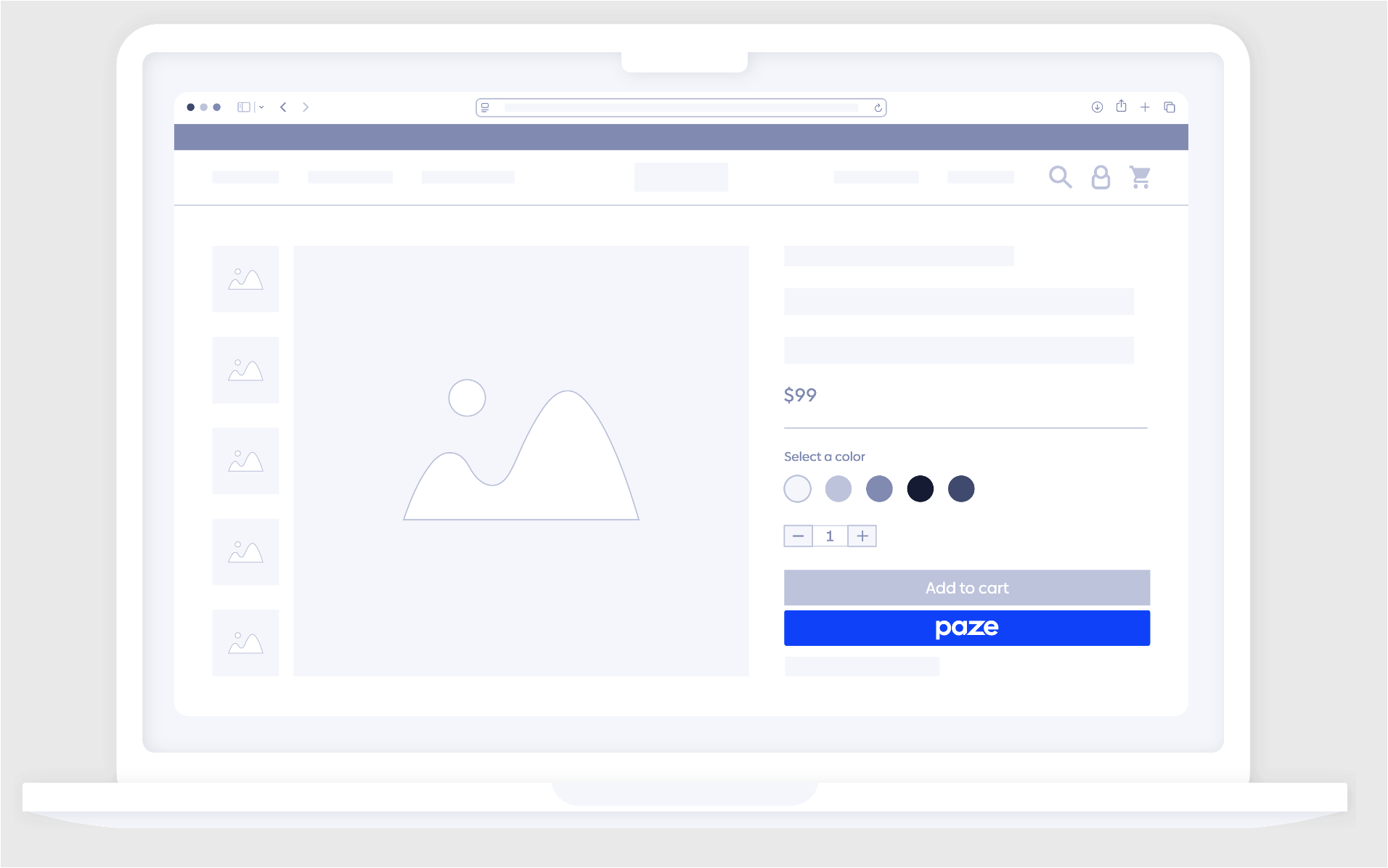
Product Display Page
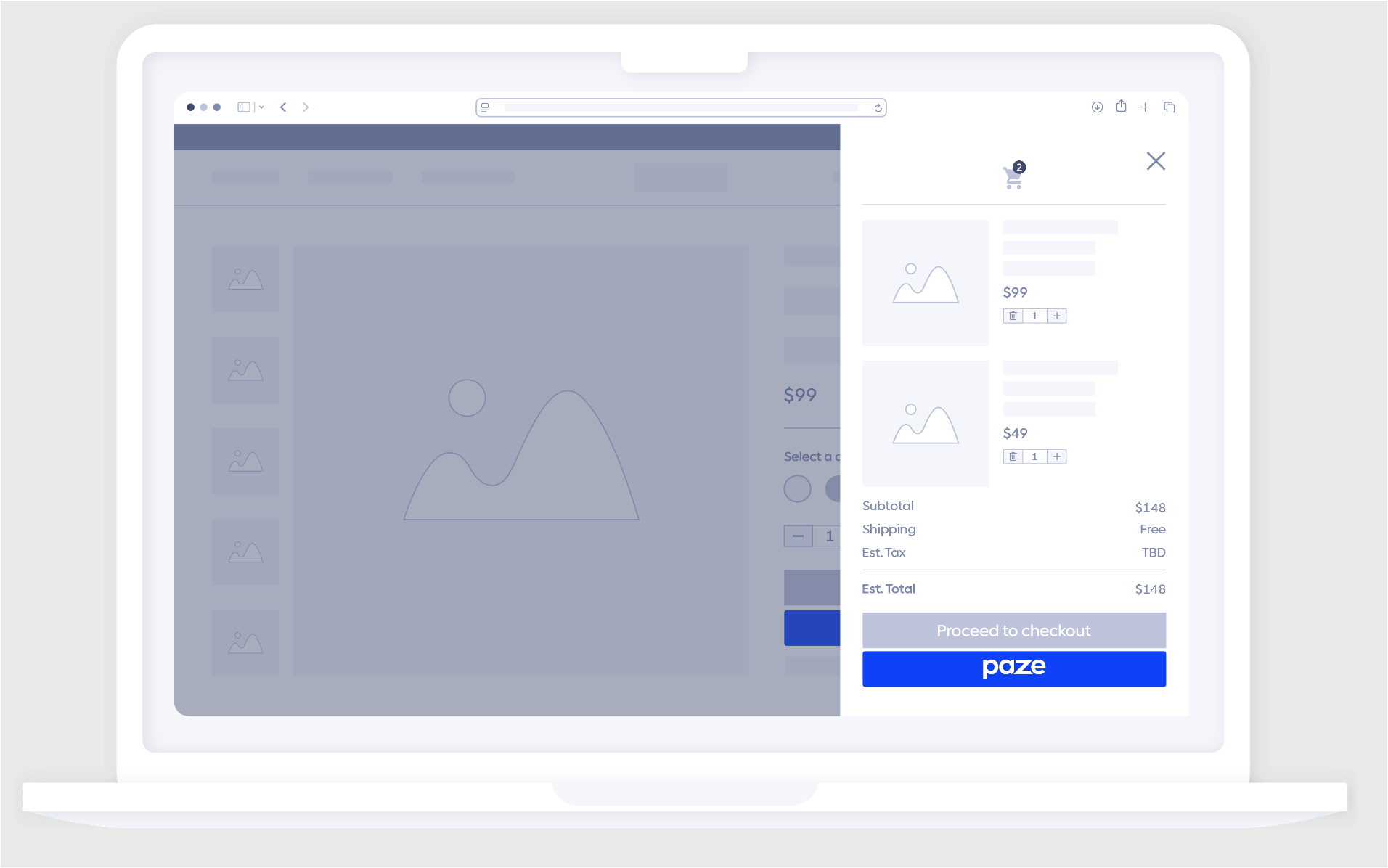
Side Panel page
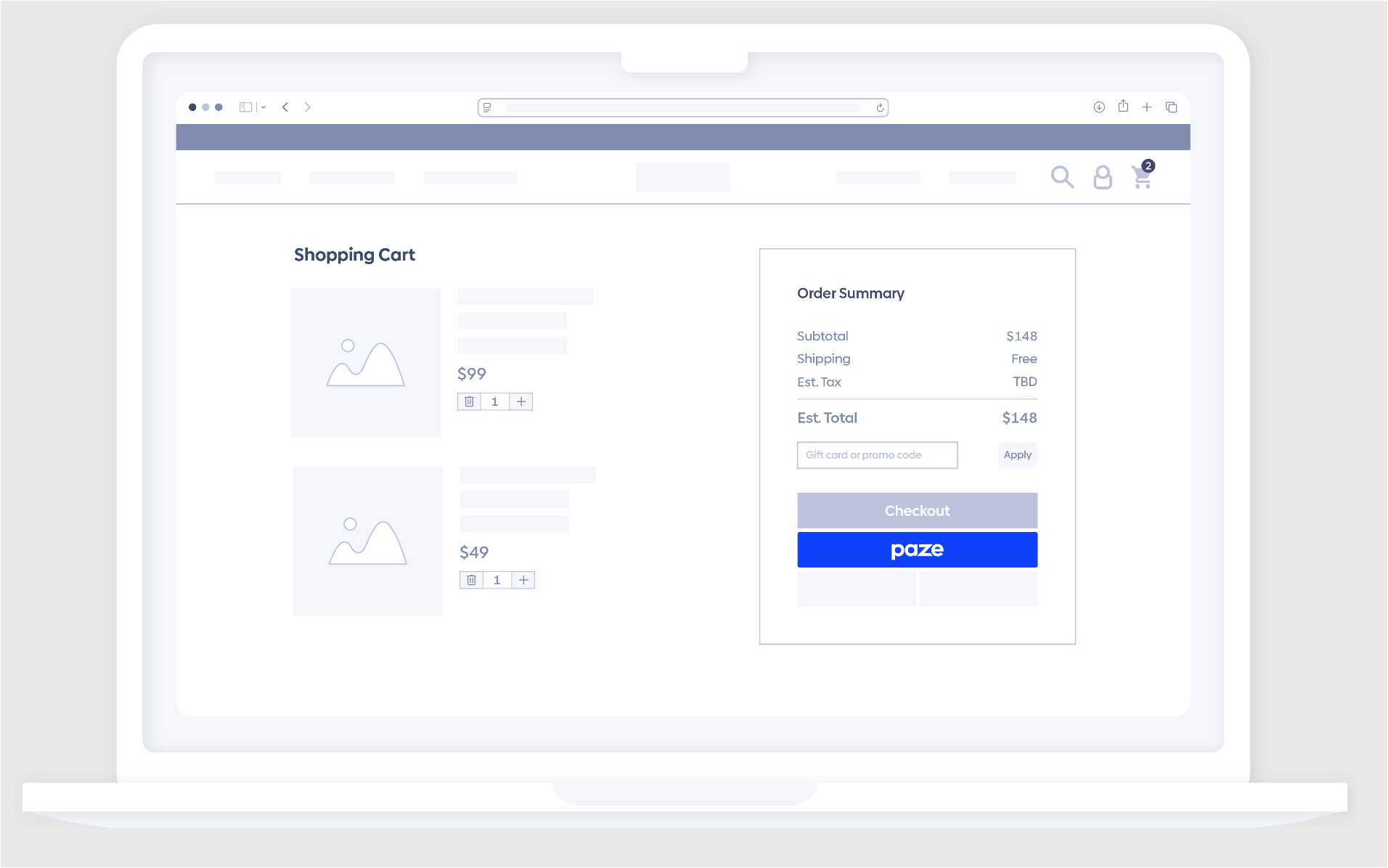
Cart Page
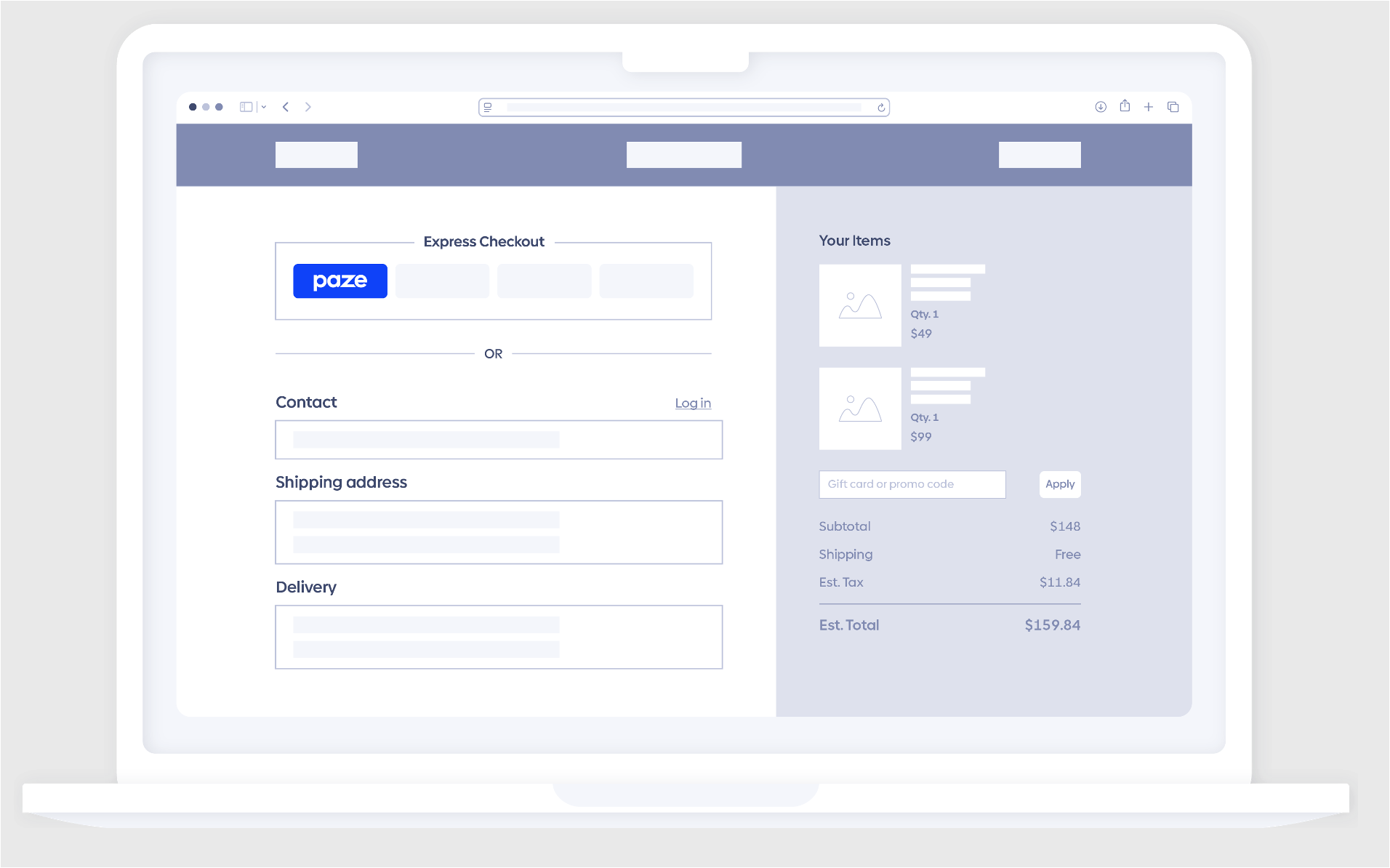
Order Summary page
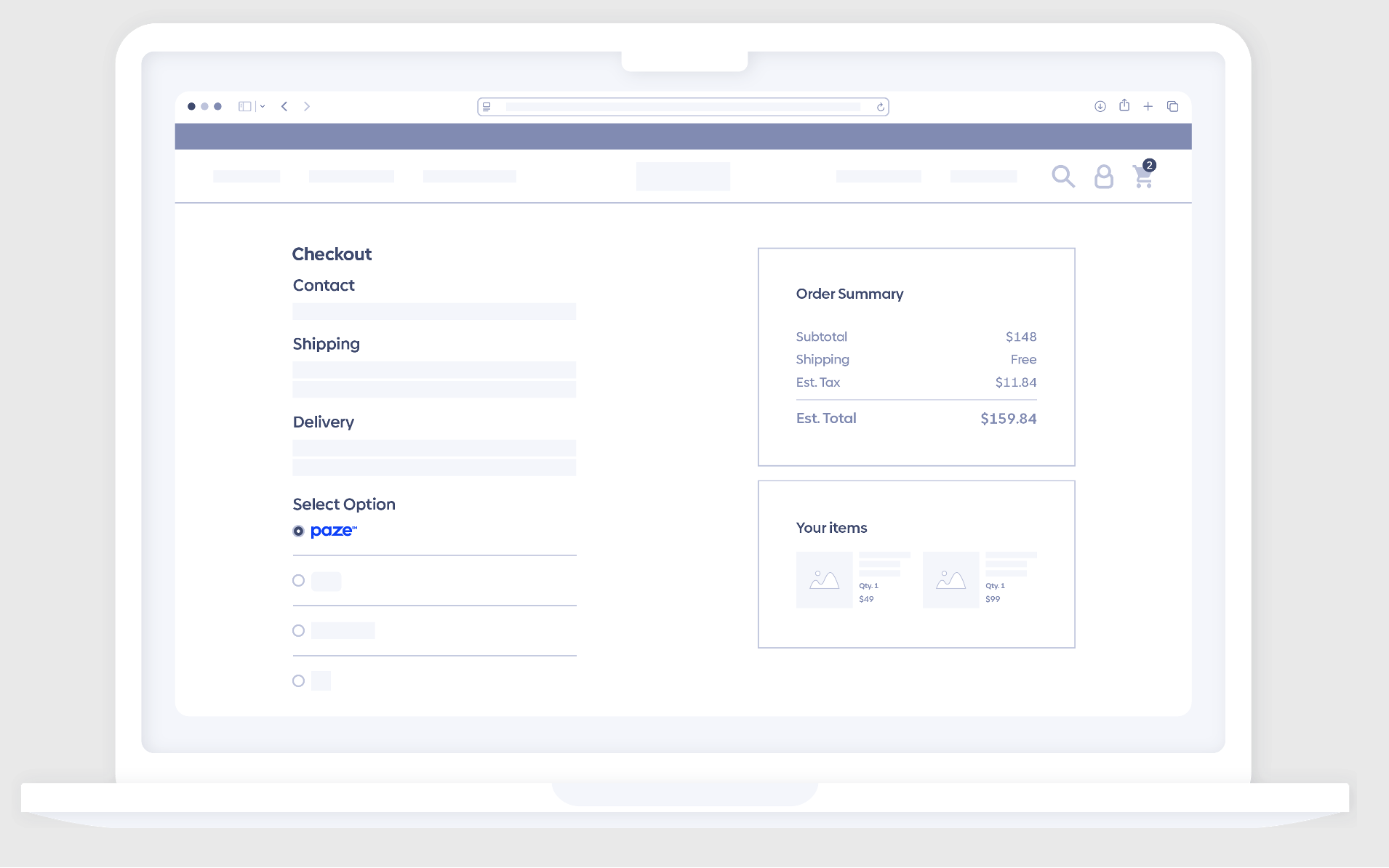
Checkout Page
Mobile Web and Application
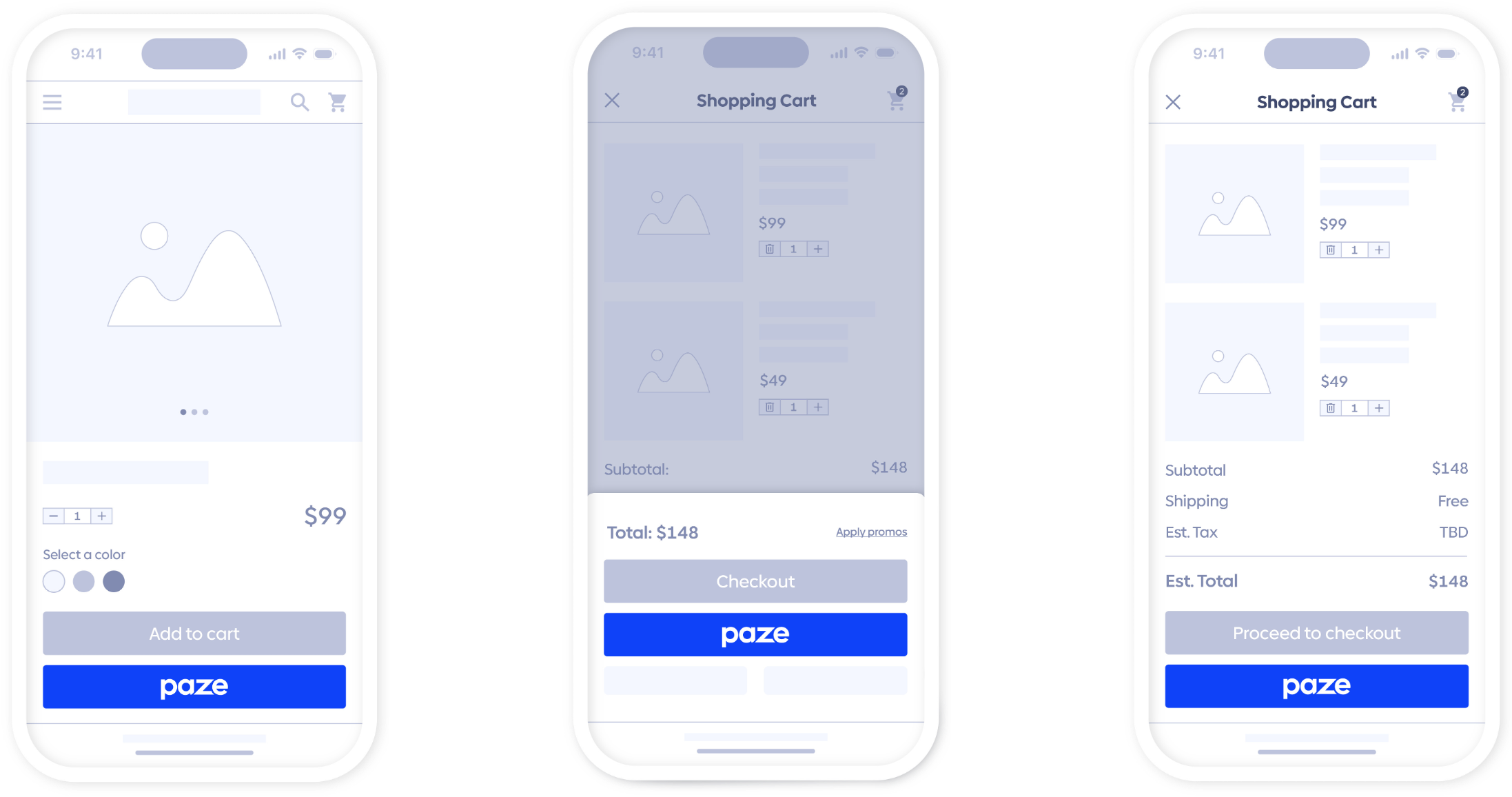
Product Display Page. Side Panel Page/Drawer Cart page.
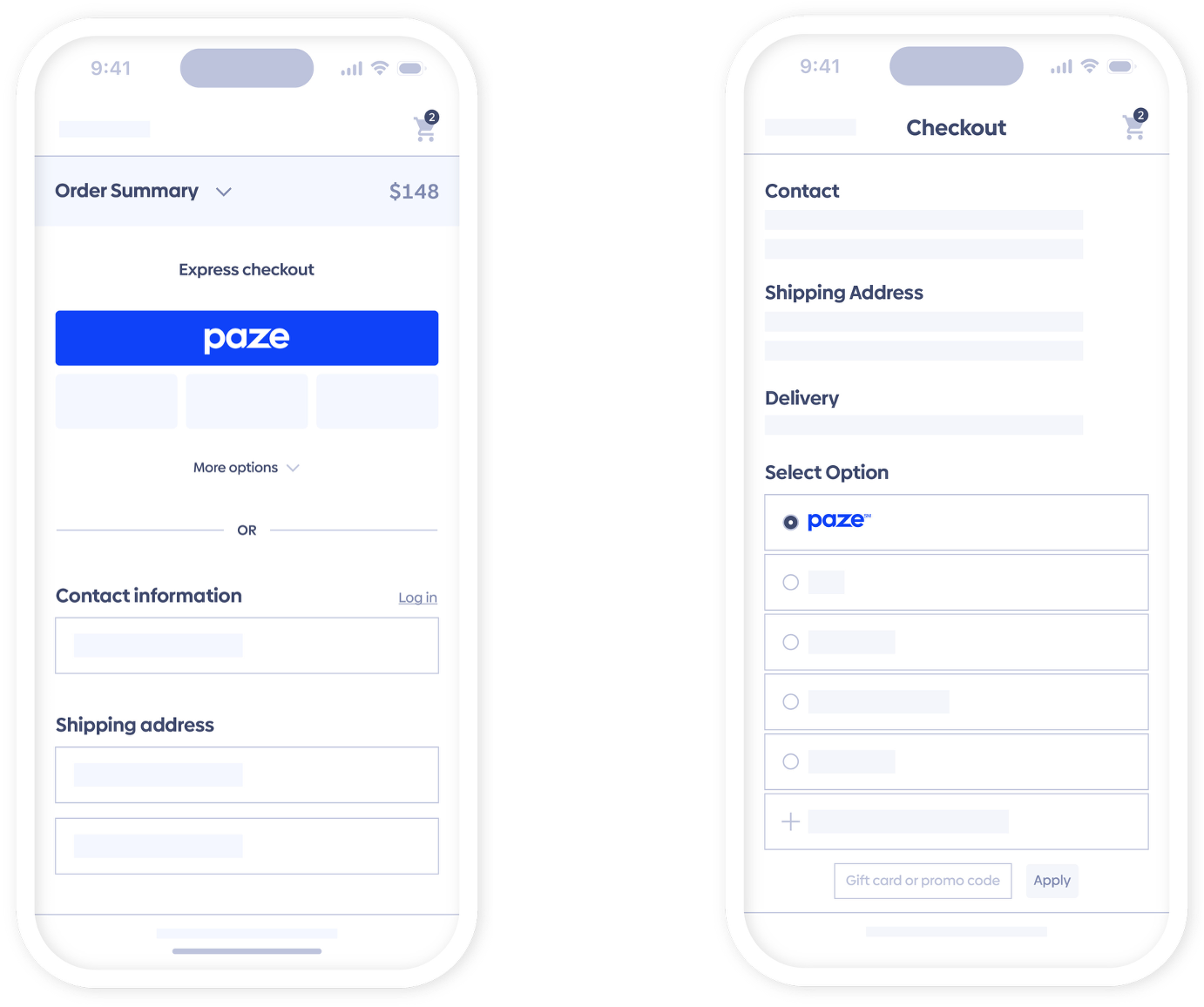
Order Summary Page Checkout Page
Auto Initiate Standards Mobile
Guest Checkout Experience
- The mobile number is preferred identifier to locate a Paze wallet. An email address is also acceptable. When both are collected, send both values to increase changes of a Paze wallet match.
- Include a “Powered by Paze” below the email/phone number collection.
- For guest checkout experiences: Implement based off the phone number or email address collection of a user when they intend to checkout out.
Logged in Checkout Experience
- The mobile number is preferred identifier to locate a Paze wallet. An email address is also acceptable. When both are collected, please send both values to increase changes of a Paze wallet match.
- Include a “Powered by Paze” below the email/mobile number collection
Error Handling
- If the consumer does not have a wallet, “Checkout” will return X error, allowing Merchants to direct the user to the primary checkout page without the redirection to Paze.
- Always present Paze static option as a payment option on the primary checkout page to allow customes the choice on the checkout page.
Paze Auto-initiate Standards Desktop
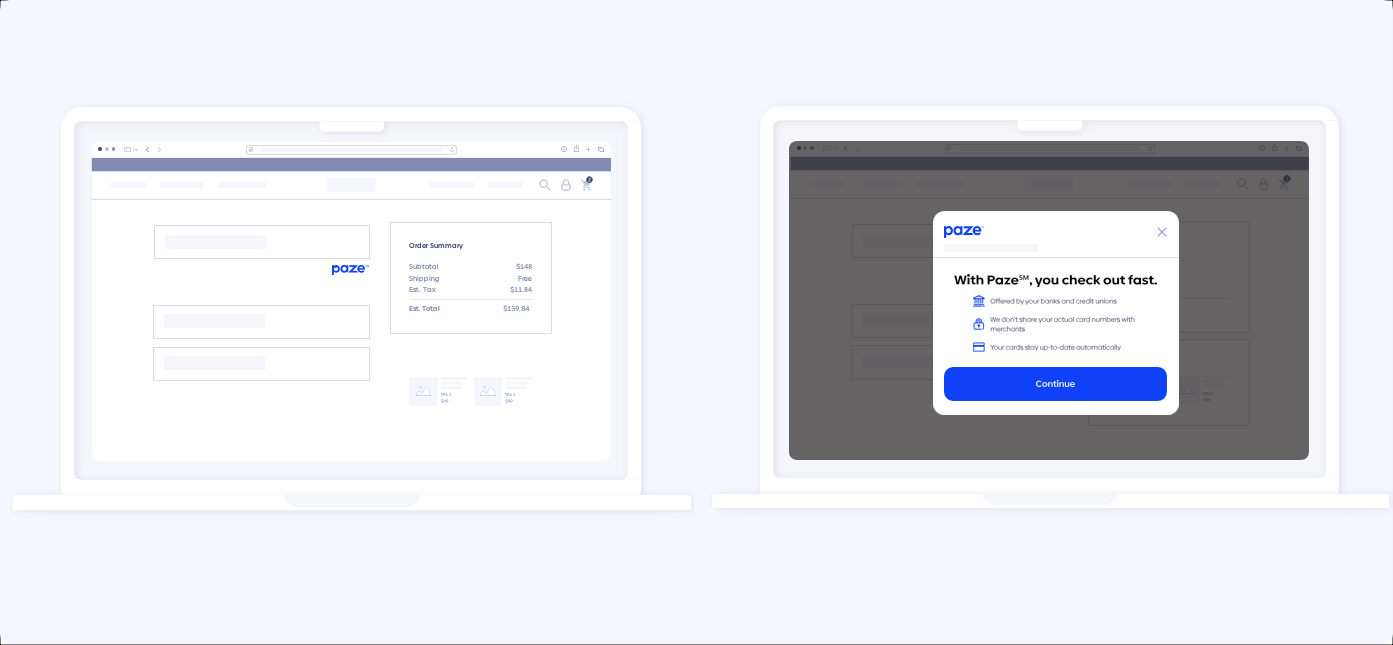
Checkout Experience Guest Checkout Experience
Updated 3 months ago

