Use Cases
The Paze Merchant JavaScript Software Development Kit Technical Requirements and the Merchant Mobile API Technical Requirements are designed to be implemented by Merchants in a variety of ways to meet their business objectives. Paze offers increased consumer convenience for checkout, account creation and card update.
Note: Example flows provided in this section are the Service Operator’s simplified representations of potential Merchant flows. This document does not purport to represent legitimate front end designs for Merchants’ digital properties.
Checkout
A Merchant can invoke Paze when a consumer enters their cart with the intent to make a purchase. Depending on the Merchant’s implementation, this can facilitate both guest and registered users’ transactions.
Checkout Example
Note: Some screens have been removed for a more concise flow. For a full consumer experience flow, refer to the Consumer Experience Flow.
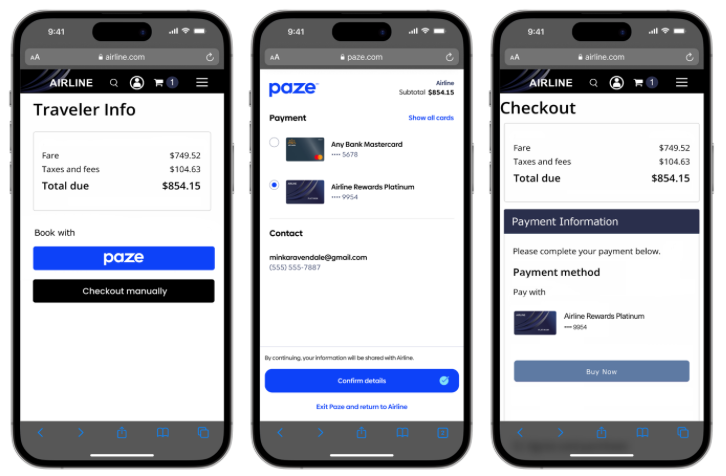
Figure 1. Checkout Example
Account Creation
During the checkout process a Merchant can invite a consumer to create an account with the Merchant directly. The Merchant must get explicit consent from the consumer to save this information but with such consent the Merchant may use the information from Paze. The token received from Paze should be exchanged for a Merchant dedicated network token as outlined in Network Tokenization. Subsequent transactions and interactions do not need to involve Paze.
Card Update
A Merchant can invoke Paze to allow consumers to update the payment credentials associated with their Merchant accounts. Registered users may update their card information on their account management page, or this can also occur simultaneously with a Payment Transaction.
Card Update Example
Note: Some screens have been removed for a more concise flow. For a full consumer experience flow, refer to the Consumer Experience Flow.
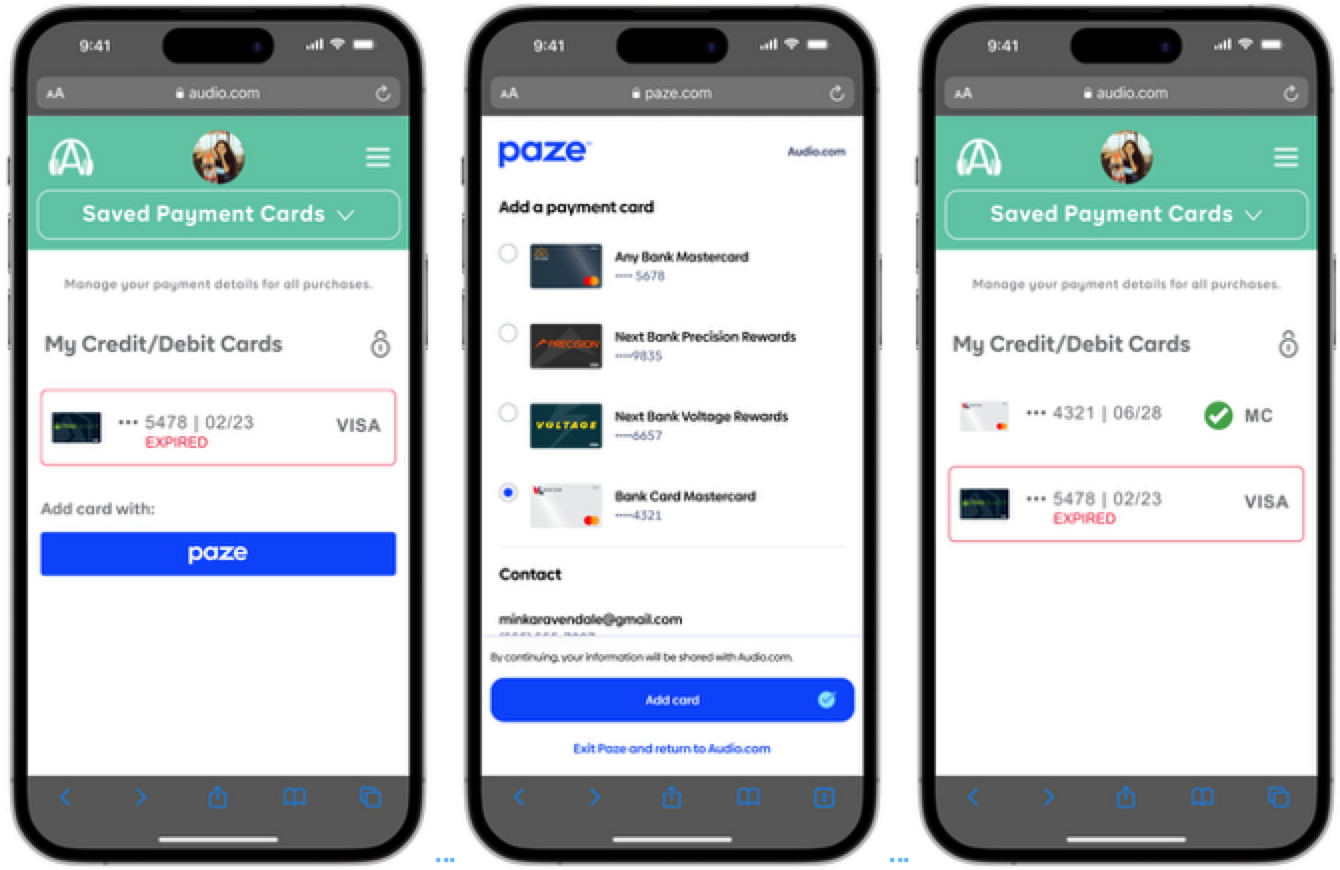
Figure 2. Card Update Example
Updated 3 months ago
